If you are reading this, you probably have a computer of some sort. On that computer you may have data on there pertaining to your work, or to you personally. That data is important to you, but how can you keep it safe and secure from the outside world? There is so much information out for the world to utilize, but it can feel a tad overwhelming at times. We decided to get you started with these 5 tips for keeping your data protected.
#1 – Keep your computer up to date
We get it. Running updates on your computer can be a pain. They take up so much time which to you is time you could’ve been working on something. But those updates are necessary for your computer. I mean they wouldn’t be pushing them out just because the felt like it. These updates often include security patches that will protect your computer from threats like malware. Make sure you are regularly updating or even set it to automatic updating in order to keep your data protected at all times.
#2 – Turn off your computer
Once you are all finished doing whatever it is you are doing on your computer, shut it off. When you leave your computer powered on and, more often than not, connected to the internet, you are inviting rogue attacks. It gives hackers and scammers 24/7 access to commit cyber crimes through your computer. Stay on the safe side and just power down your computer whenever you are not using it.
#3 – Invest in anti-malware protection
Malicious software, or malware for short, is a serious issue for all computer users to be aware of. It is software design to infiltrate your computer and destroy it from the inside, like a Trojan horse. Malware ranges anywhere from simple viruses to spyware, and they tend to hide in plain sight: on a website, in emails, a file you just downloaded, the list goes on. Avoid getting infected by investing in a good anti-virus program. It will run periodic scans on your computer and alert you when something out of the ordinary pops up.
#4 – Don’t write your password down
Unless you have a really strong explicit memory, it can be difficult to recall all of your account passwords. You probably have a little sticky note on your computer or under your keyboard, maybe you even have a “My Passwords” book. If you do, we’re here to let you know that’s a bad idea. By doing so, you are making it incredibly easy for someone to steal your credentials and access your accounts without knowing. If you feel like you can’t remember a password and need to write something down, try using a hint or a clue that will jog your memory, and then store that somewhere secure.
#5 – Get rid of your computer properly
Is it time to get a new computer? Don’t just throw your old one out. Someone could find your computer, hack into it, and have access to all your personal data. Instead, after you have transferred all your files, run a disk shredded to magnetically wipe your hard drive clean. Then take your computer to an electronic recycler where it will be separated into individual pieces that can then be used for new products.
Like we mentioned before, there is a lot of information out there for you to read, but don’t get overwhelmed. It’s all about starting somewhere. The above tips will help you to keep all your information private and out of reach from someone you don’t trust. They are pretty simple to implement and when you do, you are saying to data thieves that you know what they are trying to do but it isn’t going to happen; not on your watch.